बहुत से new ब्लॉगर की हमेशा से problem रहती है कि उन्हें अपनी website के लिए backlinks बनाना नहीं आता, ज्यादातर कुछ लोग comment करके links बनाने में लगे रहते हैं जो mostly nofollow होती हैं, जिसकी वजह से उनकी search engine में rank अच्छी नहीं हो पाती। इसलिए इस पोस्ट में हम आपको high authority website Deviantart.com से dofollow backlink कैसे बनांते हैं इसके बारे में step by step बताने वाले हैं, जिसे follow करके आप अपने blog के लिए high quality link बनाकर Ranking और organic traffic बढ़ा सकते हैं।
हम सब जानते हैं कि बिना link building के कम समय में अपने blog को popular बनाना बहुत ही मुस्किल है। यदि हम on page seo की बात करें तो लगभग सभी ब्लॉगर को आसानी से समझ में आ जाता है लेकिन off page seo एक बहुत ही ज्यादा time लेने वाली method होती है, इसे new user आसानी से नहीं समझ पाते।
इसलिए में अब सभी तरह के ब्लॉगर को ध्यान में रखते हुए basic level से backlinks tutorial को share करता हूँ, जिससे blogging में जो लोग new हैं उन्हें भी आसानी से समझ सकें।
Deviantart.com से backlink बनाना क्यों सही है ?
ये एक high authority site है और सबसे अच्छी बात इसमें ये है कि इससे हमें dofollow backlink मिलती है, और इस तरह की link किसी भी site के लिए बहुत जरुरी होतीं हैं।
बहुत से ब्लॉगर कुछ गलतियाँ करते हैं जिनकी वजह से उनकी website की search rank improve होने की जगह ख़राब हो जाती है, जिसमें सबसे बड़ी mistake ये होती है कि कुछ लोग आँखें बंद करके nofollow और low quality links बहुत ज्यादा बना लेते हैं।
जिससे blog कि authority के साथ साथ trust flow score और SERP rank भी ख़राब हो जाती है। वैसे किसी भी site के लिए nofollow links भी जरुरी हैं लेकिन ऐसी website से link मिलनी चाहिए जिसकी domain authority high हो। हमें ज्यादा से ज्यादा dofollow links बनाने की कोशिश करनी चाहिए, तभी हम अपने blog को search engine में top पर ला सकते हैं।
Read Also:
- Ted.com से authority backlinks कैसे बनाते हैं
- Microsoft से dofollow link कैसे बनाते हैं
- अपने blog की low quality links कैसे remove करते हैं
चलिए अब हम आपको Deviantart.com की कुछ backlink quality related कुछ technical जानकारी के बारे में बता देते हैं।
Deviantart.com website कि domain authority 91 और page authority 93 है। इसका trust flow और citation flow score 72 और 61 है।
यदि हम इसकी backlinks history को check करते हैं तो External Backlinks 9153393, Referring Domains 61963, Referring IPs 44848 और टोटल Referring Subnets 26027 हैं। इन चीजों से हमें मालूम हो जाता है कि इससे जो link मिलेगी वो बहुत ही powerful होगी।
Read Also: Livejournal.com से dofollow link कैसे बनाते हैं
Deviantart.com से High page rank dofollow backlink कैसे बनाते हैं ?
यदि आप अपने blog के लिए इस website से link बनाना चाहते हैं आगे बताये गए steps को follow कीजिये –
Step – 1
- सबसे पहले Deviantart.com website पर जाने के लिए यहाँ क्लिक कीजिये।
- अब right corner में ऊपर की तरफ Join पर click कीजिये।
Step – 2
अब आपके सामने एक form open हो जायेगा जिसमें आपको अपने बारे में सही details भरनी होगी।
- Username में ऐसा नाम डालिए जो किसी से match न करे जैसे Sonu1234.
- Email address में अपनी सही Gmail ID डाल दीजिये।
- Retype email address में अपनी वही email id फिर से डाल दीजिये।
- Password में अपना strong पासवर्ड डाल दीजिये।
- अपनी Date of birth select कर लीजिये।
- Sex में male या female select कीजिये।
- Terms of services को क्लिक करके check mark कर दीजिये।
- अब BECOME A DEVIANT बटन पर Click कर दीजिये।
Step – 3
अब आपके email address पर एक verification link आएगी जिस पर क्लिक करके अपने Deviantart.com का account activate कर लीजिये।
- अपनी profile पर जाइये।
- अब Profile पर click कर दीजिये।
Step – 4
इसके बाद एक pop-up window open होगी जिसमें अपने और अपनी website के बारे में कुछ information भरनी पड़ेगी।
- अपना Real Name डाल दीजिये।
- Location में अपना country name select कीजिये।
- Bio में अपने बारे में थोडा लिख दीजिये।
- Website में अपने blog की link डाल दीजिये।
- इसके बाद Continue बटन पर क्लिक कर दीजिये।
Step – 5
अब आपसे profile picture upload करने के लिए कहा जायेगा, इसलिए कोई अच्छी सी अपनी image add कर दीजिये।
Step – 6
- अब आपसे आपके Interests के बारे में पूछा जायेगा जैसे आपको कौनसी book read करना पसंद है, कौनसा writer आपको अच्छा लगता है इत्यादि। इसमें आपको बहुत सारी चीजें पूछी जाएँगी जिनमें से जितनी आप fill कर देंगे उतना ही अच्छा होगा, सारे option भरना जरुरी नहीं हैं।
- अब Finish बटन पर click कर दीजिये।
Congratulation ! अब आपने अपने blog के लिए Deviantart.com website से high authority dofollow backlink successfully बना ली है।
Read Also:
- Myspace website से high quality dofollow backlink कैसे बनाते हैं
- Blog पर google penalty क्यों लगा देता है
- WordPress site पर spam comment कैसे stop करते हैं
आशा करता हूँ कि आपने इस पोस्ट को follow करके अपनी website के लिए Deviantart.com से good quality dofollow backlink बना ली होगी, यदि आपको कोई परेशानी आये तो comment करके आप मुझसे पूछ सकते हैं। यदि आपको ये post पसंद आये तो इसे अपने social media friends के साथ share करना बिलकुल न भूलें, और यदि ऐसी ही latest पोस्ट अपनी email id पर प्राप्त करना चाहते हैं तो सब्सक्राइब जरुर करें।

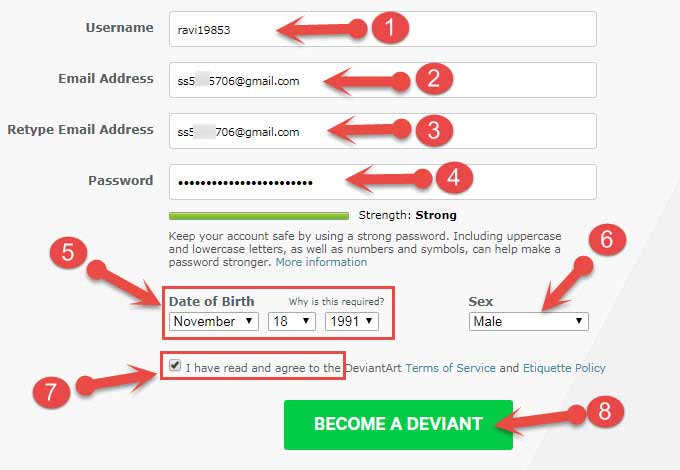


Bahot Achhi Jankari hea
Bahut hi badhiya post hai
Awesome Post Brother :*
Thanks For Sharing This.
Hi Surendra,
Thank you, acchi jhankari dene ke liye is blog ke dvaara.
Bahot hi kamal ki jankari hai isi tarah ki aur posts likhiye taki sabhi ko fayda ho, thank you
1- wordfence plugin install karne se koi fayda hai? ye sirf security issues show karta hai ya fir site ko secure bhi karta hai
2- mujhe apne website ko secure karne ke liye kya kya karna chahiye? kaun kaun se zaruri plugins install karne chahiye
1. Ye achhi security plugin hai lekin ise proper configure karna padta hai, bina settings ke koi fayda nahi hota hai.
2. security ke liye bahut si cheeje hoti hai jinka dhyan rakhna hota hai iske liye kuchh post published kar chuka hu aur future me bhi kafi post share karni hai so bloglon ke sath bane rahe.
apne bhut hi achchi jankri di hai sir. aur apke likhne ki tarika bhi jabrdast hai. achche writter ho aap . apki website aekdam mast hai sir aap hamare liye aese hi tech gyan share karte rhe. thank u sir
आपने पोस्ट के नीचे subscribe widget कैसे लगाया?
Coding karke lagaya hai.
Sir Hame Bataye Ki Edu or Gov Websites Se Kaise quality Backlinks Bannayi Ja Sakti hain
Sir Ek Baat Confirm Karna Hain ki Ham yaha Pe kuch Bhi Share Nahi Karenge Uske Baad Backlinks Kis hisab Se Banti hain
Jo aapne apni website link comment option me provide ki hai usse backlink milegi.
sir backlink se related or post share kab kar rahe hai
mene aapke sabhi post ki help se backink bana diye hai. lakin abhi itne backlink kaafi nahi hai
plz backlink se related or post share kare
Ha, Abhi to bahut sari backlinks ke bare me batana hai, jinhe ham beech beech share Karte rahenge.
sir ye backlink kya hoti hai or isko kya bannna padta hai sir iske bareme koi post batao
Backlinks ke bare me kuchh post dali hai aap backlinks category ki post padhiye.
bhut hi badhiya jankari sir ji. mene bhi mera blog submit kar diya hai
Nice information on backlink. I like so much , I am also created a blog on blogger plate form.
Sir muje aapki website se hamesha no follow backlink hi q milte hain
Sabhi website par comment ke dwara nofollow link hi milti hai.
sir us site me kuch adults images hai.. to kya isse blog ko koi problem to nahi hogi..
sir mere blog m ek video hai kya future m kai problem hogi