आज के समय में ज्यदातर WordPress user अपने blog की theme को अपने हिसाब से customize करके use करते हैं तो उस Customized WordPress Theme का full backup रखना भी बहुत जरुरी होता है, क्योंकि जब कभी हम किसी other theme को test करते हैं और वापिस उसी को फिर से use करना चाहते हैं तो बहुत सारी settings का loss हो जाता है, जिससे दुबारा से कुछ settings या customization करना पड़ता है, जिसमें बहुत सारा time बर्बाद हो जाता है।
लेकिन अब आपको बिलकुल भी time waste नहीं करना पड़ेगा और कुछ ही seconds में सबकुछ पहले जैसा हो जायेगा, क्योंकि इस पोस्ट में हम यही बताने जा रहे हैं की अपनी customized WordPress theme को कैसे download करके computer में save रख सकते हैं।
हो सकता है कुछ लोग सोचें कि अपनी wordpress website में जो theme पहले से activated है उसे export करके download करने की क्या जरुरत है तो में ये सबसे पहले clear करना चाहूँगा कि ऐसा करना क्यों जरुरी है ?
Customized WordPress Theme Export करना क्यों जरुरी है ?
- यदि आप उसी customized theme को किसी other wordpress site पर एक क्लिक में upload या install करके use कर सकते हैं, इससे दुबारा customization करने की जरुरत नहीं पड़ती इससे आपका कीमती time बिल्कुल भी बर्बाद नहीं होता।
- आप अपनी theme का backup अपने पास रख सकते हैं जिससे कभी भी कुछ mistake होने पर दुबारा install करके use कर सकते हैं।
- Customized WordPress Theme Export करने पर Zip format में होती है जिसे आप किसी भी Blogger के साथ share कर सकते हैं और वो उसे same design के साथ use कर सकता है।
- आप अपनी theme को अपने WordPress Dashboard से single click में export करके अपने computer या Google drive में save कर सकते हैं।
इस तरह से बहुत से reasons हो सकते हैं जिसके लिए आपको Customized WordPress Theme को Export करने की जरुरत पड़ सकती है।
वैसे इसके लिए और भी method हैं जिन्हें use करके आप अपनी theme का backup download कर सकते हैं जैसे Cpanel और FTP. लेकिन इन method को सिर्फ अच्छा technical knowledge रखने वाला ही use कर सकता है।
इसे भी पढ़िए: WordPress Site में Comment Policy Message कैसे add करते हैं
यदि आप मेरी द्वारा बताई गयी इस method को follow करेंगे तो आप चाहे new ब्लॉगर हों या professional ब्लॉगर सभी के लिए बहुत ही आसान तरीका है।
Customized WordPress Theme Kaise Export करें ?
यदि आप अपने Dashboard से किसी भी theme को export करना चाहते हैं चाहे वो modified की गयी हो या ना की गयी हो, सभी तरह की theme को export कर सकते हैं। जिसके लिए हम एक plugin use करते हैं।
तो चलिए नीचे बताये गए steps को follow कीजिये –
- सबसे पहले “wp-clone-template” plugin download कीजिए।
- अब इस plugin को अपने WordPress Dashboard में install और activate कीजिये।
यदि आपको नहीं मालूम कि WordPress blog में plugins कैसे install करते हैं तो इसे पढ़िए WordPress Site में Plugin install कैसे किया जाता है ।
Important Note: ये plugin approx 2 years से update नहीं की गयी है इसलिए इसे तभी install करें जब आपको theme export करनी हो और जब आप अपनी theme का backup download कर लें तो इसे uninstall करना बिल्कुल ना भूलें, इसे हमेशा install करके ना रखें।
- अब WordPress Dashboard में Appearance पर जाइये।
- Export पर क्लिक कीजिये।
- अब जिस theme को export करना चाहते हैं उसे select कीजिये।
- इसके बाद Export button पर क्लिक कर दीजिये।
अब आपकी wordpress theme download हो जाएगी जिसे आप अपने computer, mobile, google drive या जहाँ आप save रखना चाहते हैं वहाँ save कर सकते हैं।
इसे भी पढ़िए: WordPress theme कैसे install की जाती है.
तो दोस्तों इस तरह से Customized WordPress Theme का backup आप अपने पास रख सकते हैं। यदि आपको theme export करने में कोई problem आये तो comment करके पूछ सकते हैं। हो सकता है आपके किसी Blogger friend को इसकी जरुरत हो इसलिए इसे social media पर share करके उनकी मदद जरुर करें।


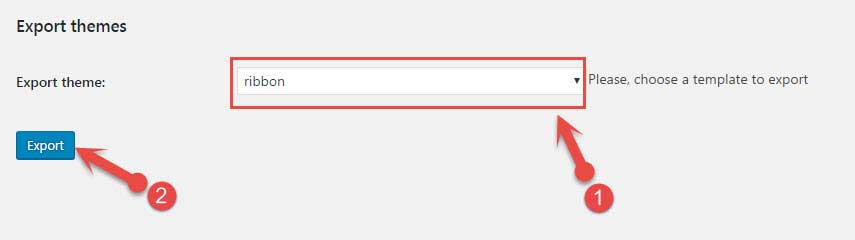
Sir aapka aj youtube page dekha. Videos bahut ache hai. Kon sa app use karte hai aap ?
Me Camtasia studio software use karta hu
very nice article
sir maine ribonn template ko customize kiya hai lekin width ko kaise set kru please bataye
Aap kaunsi width set karna chah rahe hai pahle ye clear kijiye, tabhi me kuchh suggest kar sakta hu.
Sir mujhe ye janna hai ki mai apni site ka traffic kaise badha sakta hu aur Post ke title ke niche share button kaise add kar sakta hu
Iske bare me pahle bhi kuchh post share kar chuka hu aap unhe achhe se padhiye, Traffic increase karne ka kaam koi ek method se complete nahi hota. share button add karne ke liye me aaj post likh raha hu use padh lena.
Hello sir Agr WordPress me koi esi plugin hai jo lambe samye se update nahi huyi hai lekin wo important hai . agr ham usko use karte hai toh aage kuch problem toh nahi aaygi .
Bilkul problem ho sakti hai, security risk sabse badi problem hai.
March Mahine Ki Income Report ka Kya Hua ? KB Post Karoge ?
Sir jee ye bataiye ki wordpress theme ko blogger par use kar sakte hai.
Nahi use Kar sakte
Sir mere blog par porn website se views aaj rahe hai pata nahi kaise please battye mein kya karu in. Aisa kaise ho sakta hai. Ya ye koi aur kar raha hai.
Iske liye aapko mujhse Facebook inbox me contact karna hoga kyonki mujhe kuchh screen shot dekhne honge tabhi me aapko sahi suggestion de paunga.
Hello Surendra Sir 🙂
Apke Blog Ka Look Change Ho Gaya Or Ye Pahle Se Kaafi Accha Hai! And Aap Konsi Theme Use kar Rahe hai!
Or Aap Traffic Statistics Ke Liye Konsa Plugin Kaam me Lete hai!
Surendra ji aap ki site me right side me jo aapke recent articles social icons ke niche he usme powered by google likha he mean vo google adsense ka ad he mean koi bhi reader vo koi bhi article click karega to kya vo ad click hoga ? aur apka adsense ki income badegi? aur ye kese kar sakte he pls advice and clear my doubts , thanks sir
Ye adsense ka matched content ads hai, isme jab ads aana start honge tab income hogi Abhi to sirf article show hote hai mere blog par jisse page views improve hote hai. Aur Article click ka koi paisa nahi milta ads click ka milta hai
wordpress dashboard me sabse neeche ye message show hota hai-
Indexability check by OnPage.org
Yoast SEO has not been able to fetch your site’s indexability status from OnPage.org
Fetch the current status Analyze entire site
mujhe isme kya karna chahiye?
Ye yoast plugin ka feature hai jise use karke aap ye pata kar sakte hai ki aapki site Google me index ho rahi hai ya nahi, ise enable karne ke liye onpage.org par account banana hota hai, aap chahe ise use kare ya na kare koi problem nahi hai.
1- 1 post me kitne H2 tag ka use kar sakte hai aur kya H3 tag ka istemal karna sahi rahega ya fir H1 and H2 tag ka hi use karu ?
2- ek post ko max kitne category me rakh sakte hai?
3- meri website mobile me open kar ke dekhiye jab mai mobile me apni site ko open karta hu to wo kuch alag type me show hota hai jo ki dekhne me accha nahi lagta. sabse neeche ane par jab mai view full site pe click karta hu to tab wordpress site ke jaise meri site open hoti hai. so please mujhe bataye ki isko kaise sahi karu
ek tarah se ye samajh lijiye ki jaise aapki site mobile me dikhti hai waise hi karna hai.
1. Iske bare me ek post me vistar se bata chuka hu isliye aap “H1 to H6 Headings and subheadings” wali post padhiye.
2. Single post ko 1-3 categories me add kar sakte hai lekin related hona jaruri hai.
3. Aap Jetpack plugin ka mobile responsive feature use kar rahe hai isliye aisa design show ho raha hai, use disable kar dijiye.
sir plz thoda detail me bataye ki jetpack setting me kaha se aur kya disable karna hai,
Dear aapki site sahi open ho rahi hai mobile par. Kuchh karne ki jarurat nahi hai.
Aapko reply nahi de paya iske liye Mafi chahunga dost, Ye meri mistake hai but ab maine aapki comment ka jawab de diya hai. Sorry ones again.
Hello bhai ham 3 friend apne apne laptop se ek hi din adsense ke liye apply kiye the aaj 12 din ho gya koi response hi nahi mila …aisa kyu ho raha hai bhai jabki ye 3 din kehta hai max time kya adsense team work nahi kar rahi ya kya problem hogi …share your opinion thnks
Bhai, ye problem bahut logo ke sath hoti hai aur iska solution ye hai ki aap 30 days tak wait kijiye, yadi fir bhi response nahi milta to dusri email id se apply kare.
hello sir me apne blog me image ko saf dikha nhi pa rha hu please help sir trick4inspire.blogspot.com
Jab aap apni post me achhi image use karenge to hi achhi aur saf dikhai degi.
sir maine google adsence ke liye 2, 3 bar try kiya but approved nhi ho rha hai . please suggest some tips .
Organic traffic improve kijiye uske baad apply karo.
Thank you sir
Main clear image kaise create kru.
Hello sir bahut acchi post likhi hai apne ????
Sir aap social follower ke liye konsi plugin use kar rahe hai
Iske liye koi plugin nahi hai khud banaya hai.
Nice Article Bro… yah jankari wakai me bahut hi kaam ki hai jisse sabhi ko Help hogi..
Thanks for Sharing this Article.
Hello sir image saf use krne ke bad ye auto zoom ho jati kaise help me sir
Aapke blogger theme me feature image width size 100% hai isliye image inlarge ho jati hai. Ise theek karne ke liye aapko apni theme edit karni hogi –
aap apni theme me .post-thumbnail{background:#f1f1f1;width:100%;height:auto;} ye code find kijiye aur width:100% ki jagah 700px kar dijiye aur save kar dijiye.
iske baad jab bhi post ke liye image banaye to uski width 700px aur hight 380px rakhe, is tarah se aapki problem solve ho jayegi.
Hello sir. Adsense ko kab tak apply krna chayie. Kuch bata sakte hai aap ? Thanks
Aapke blog par minimum 30 post ho Jaye tab aap adsense account ke liye apply Kar sakte ho.