नमस्कार दोस्तों, आज इस आर्टिकल में हम आपको बताने जा रहे हैं कि Google Webmaster tools Me Blogger Sitemap submit कैसे करते हैं, और मैने अपनी पिछली पोस्ट में Submit URLs se Bing Search engine me Post Fast index कैसे कराते हैं इसके बारे में बताया था। जैसा कि हम सब जानते हैं कि Blogger platform पर हम free में unlimited ब्लॉग या website create कर सकते हैं। मतलब इस पर आपको WordPress कि तरह Hosting नहीं खरीदनी पड़ती है। I mean it is totally free. यदि हम ब्लॉग के optimization की बात करें, तो इसके लिए आपको SEO का Basic knowledge होना बहुत ही important होता है। इसलिए Basic SEO के अंतर्गत इस tutorial में BlogLon आपको बताने वाला है कि Blogger Sitemap kaise submit kare.
Blogger Sitemap submit kyo kare ?
हम सब जानते हैं की यदि हमें अपने ब्लॉग पर organic traffic लाना है than you should submit sitemap to search engines. वैसे तो सर्च engine ब्लॉग content को automatically crawl और index कर लेता है, लेकिन थोडा ज्यादा time लेता है। लेकिन यदि हम अपने ब्लॉग को सर्च engine में submit करके sitemap भी submit कर देते हैं तो ब्लॉग कि post बहुत जल्दी index होने लगती हैं।
वैसे blogger sitemap default में (sitemap.xml) बनी हुयी रहती है जिसे आप submit कर सकते हैं। लेकिन ये default sitemap भी सिर्फ latest article या पोस्ट को automatically submit करती है, जो प्रत्येक situation के लिए फिट नहीं रहती। इसलिए custom blogger sitemap submit करना बहुत ही अच्छा रास्ता होता है, जिसके द्वारा हम अपने new और old पोस्ट को भी submit और index करा सकते हैं। तो चलिए अब हम आपको बताते हैं कि how to create sitemap for blogger.
इसे भी पढ़िए : Blogger Basic Settings kaise kare
Blogger Sitemap kaise Banaye ?
वैसे तो sitemap बनाने के लिए बहुत सारे online sitemap generators उपलब्ध हैं, लेकिन में आपको ब्लॉगर ब्लॉग के लिए use करने के लिए बिलकुल suggest नहीं करता हूँ। क्योंकि उन्हें use करने से अच्छा तरीका में आपको बताने जा रहा हूँ, जिससे आप without any tools आसानी से अपने ब्लॉगर ब्लॉग के लिए full sitemap create कर सकते हैं।
यहाँ पर हम आपको आपकी पोस्ट कि संख्या के आधार पर full sitemap बनाना बता रहे हैं –
- 1 – 500 post ke liye :
atom.xml?redirect=false&start-index=1&max-results=500
- 500- 1000 post ke liye :
atom.xml?redirect=false&start-index=501&max-results=500
इसी तरह यदि आपकी पोस्ट 1000 से ज्यादा हैं तो आप आसानी से index= 501 की जगह 1000 use कर सकते हैं और सर्च engine में submit कर सकते हैं।
तो अभी आपने full sitemap for blogger के लिए बनाना सीख लिया होगा, और अब हम आपको बताने जा रहे हैं कि How to submit sitemap to google search engine.
Search Console Me Blogger Sitemap submit kaise kare ?
कुछ नए Bloggers सायद confuse हो सकते हैं इसलिए में उनके लिए बता दूँ कि Google search console का पुराना नाम Google Webmaster Tools है।
यदि आपने अपने ब्लॉगर ब्लॉग की full sitemap google में submit नहीं की है तो नीचे दिए गए Video Tutorial को watch कीजिये –
Coming Soon……
यदि आप video guide follow नहीं करना चाहते हैं तो आप हमारे द्वारा नीचे बताये गए steps को follow कीजिये –
Step – 1
सबसे पहले Google search console पर जाकर login कीजिये, और अपने blog पर क्लिक करें।
Step – 2
अब आपके सामने एक sitemap fill करके submit करने वाला एक छोटा सा बॉक्स open होगा –
Congratulation ! अब आपकी Blogger Sitemap submit हो चुकी है। अभी आपकी पोस्ट URL pending show करेंगे, लेकिन कुछ घंटे बाद आपकी पोस्ट index होना start हो जायेंगीं।
इसे भी पढ़िए : Blogger Blog Me CommentLuv Plugin Kaise Install Kare
अब आप समझ गए होंगे कि Google Search Console में Blogger Sitemap submit कैसे की जाती है। यदि Blogger Sitemap submit करने के दौरान आपको कोई problem आ रही है या इस आर्टिकल से सम्बंधित कोई सुझाव हैं तो comment के माध्यम से हमारे साथ जरुर share करें। हम आपको बहुत जल्दी जवाब देंगे। और यदि आपको यह tutorial उपयोगी लगे तो अपने Social Media friends के साथ जरुर share करें।



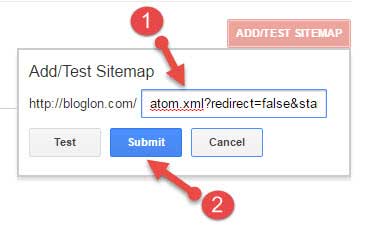
bhai categories sidebar me categories me email box me borders kaise lagate he.?
Arman ji, Iske liye html aur css coding ki knowledge hona must hai, chahe to email box hamara wala use Kar sakte hai jiski post me kuchh samay pahle publish kar chuka hu.
sitemap page blogger me kaise banaye
Iske liye aap Google me search kar sakte, ” how to make html sitemap page in blogger “. Ya fir thoda wait kijiye me is bare me post likh dunga. So keep in touch BlogLon.
Thanks bhai mene outer line add kiya apne blog par mujhe css html php malum he but ye malum bhi tha ki css code add karna padega .. mera ek sawaal hai bhai me new hun blogging me toh mujhe janna hai ki jab hamara adsense approve hota hai toh .. jab bhi hum new post publish karte hao toh har baar ads lagana padta hai kya
Dear Arman ji, ha blogger me pratyek post me manually sortcode insert karna hota hai, Pura adsense ads code use nahi karna hota hai, yadi aapko nahi maloom ki shortcode kaise add Karte hai to thoda wait kijiye me is bare me bahut jald post publish kar dunga. So keep visiting on BlogLon.
Bro aapne bhot hi badiya jankari share kiya hai mera ek sabbal hai maine mere ko Google search console me submit kilya par usme milne vala code temmplet me add nhi kiya hu to kya mera blog Google me show hoga or organic traffic aayega ki nahi aap bataye aur mera blog ko check karke batayena ki kuch mistakes he blog me
Bro, N.k detruja ji, aapko template me search console wala meta code add karna hoga jisse add ki huyi property verify hogi, uske baad sitemap submit Karni hogi, tab aapke blog ka content Google me jaldi se crawl aur index hoga.
Yadi aap aisa nhi karenge tab bhi organic traffic aayega lekin utna achha nhi aayega, kyonki aapke content ki slow indexing hogi. So submit your sitemap in Google, bing and yandex. If you get any trouble then feel free and ask on BlogLon
Surendra sir, mere site par AdSense ke ad show nahi ho rage h, 10 din ho gaye
Dear Sivam ji, jab aapka adsense account fully approved hoga tabhi ads show honge. Keep visiting on bloglon.
12 din ho gaye Surendra ji, kab fully approveed hoga. traffic bhi achhi hai blog par.
1st appoval 5 minute me mil gaya. ab fully kab milega. lagta hai site band karna padega. ab aur 10 din wait karta hu. aajkal mai bloggig me bahot samay de raha hu. pure dimag ka bhajipala ho gaya sir ji..
Sivam ji, Ab time aa gaya hai ki aap is adsense account ko delete karke new email ID se apply kijiye.
AdSense me $45 ho gye hai pin bhi verify kar diya hai. ab ye msg show ho rha hai.
“Your payments are currently on hold. Action is required to release payment.”
current balance me -55 USD aa rha hai
Koi problem nhi hai brother minus ➖ ka sign Google bugs ke Karan show hota hai
kyo roj AdSense me login karne se AdSense ko koi problem hoti h
Dilip ji, adsense ko bar bar open karne se koi problem nahi hoti.
its so cool and awesome tips to add the sitemap for the newbies this worked me out thanks for sharing
Bhot hi accha jankari share kiya hai aapne nice post bro
brother mera blog search console property men do naam (“technoscience9.blogspot.in” aur “technoscience9.blogspot. com”) se add ho gaya hai main dono ko delete karke fresh add kara chahta hun kyonki dono men se koi bhi sitemap nahin le raha hai error bata raha hai please bataiye ki delete kaise karu …..
Bhai, search console me blogspot.com wala add karna hota hai Blogspot.in wala nahi.
Blogger ki sitemap banane ke liye ise padhiye http://www.bloglon.com/create-sitemap/
Aur search console se blog delete karne ke liye sabse pahle search console me Jaye fir blog ke samne “manage property” par click kijiye fir delete property par click kar de.
Thanks you bro. very much for response
Bhai Mera Blog WordPress Par Hai Mene Blogger To WordPress Migration Kiya Hai Par Ab Mene WordPress Yoast Ka Sitemap Bhi Submit Kar Diya Par Mere Post Search Console Me Indexed Nahi Ho Rahe…Sab Kuch Kar Chuka…My Blogging Carrier Dubne Wala Hai…Ur Last Hope 🙁
Yadi aisi koi problem hai to aapne migration me galti ki hai, is bare me mujhe aapse bahut kuchh puchhna padega tabhi koi suggestion de sakta hu isliye aap Facebook inbox me message kijiye.
1000 se jayada post ho to
Yadi blogspot blog me 1000 se jyada post hai to sitemap is tarah banegi atom.xml?redirect=false&start-index=1001&max-results=500
Hello Surendra,
मैं जानना चाहता हूँ कि http से https करने के बाद वेबसाइट को दोबारा से google search console में sitemap के साथ add करना पड़ता है क्या ? और ऐसा करने से कोई प्रॉब्लम तो नहीं आती है .
Ha bilkul aapko search console me dubara se property aur sitemap submit Karni hogi.
sir mere blog submit nhi ho pa rha hai pedding are error aha rha hai submit karne ke bad . kya kara jaye ki sitemap submit ho jaye
Apni sitemap check kijiye koi mistake Kar Rahe hai. Facebook par inbox me screen shot send Kar dena me check kar Lunga.
hello sir aapki post hindi me thi to mujhe samajh nahi aaya sir mera question hai ke sir me ne apne blog me custom domain add kiya hai lekin jab mere pas blogspot wala subdomain tha us waqt me ne apne blog ko search console me add kar diya tha to kya ab dobara add karna ho ga
Ji ha aapko search console me blogspot wali property bhi add rakhni hai aur new domain ko bhi add karna hai aur new sitemap bhi. dhyan rahe old wale me kuchh bhi delete nahi karna hai.
Maine apne blog ka sitemap google search engine me submit kiya hai aur sara page bhi index ho gaya hai… Par ab har roj mere site map ka 1 se 2 page google se unindex ho rha hai.
Mai kya kru..
Ye to bahut badi problem hai agar isi tarah hote rha to mera sara page unindex ho jayega
Please help kare
Aap check kijiye jo noindex huye hai vo categories links hogi, jisse koi problem nahi.
Thanks sir मैं काफ़ी परेशान था क्युकी मैं जो भी साइट add kar रहा था उसमे error aa रहा था लेकिन आपके इस पोस्ट से सक्सेसफुल साइटमैप ऐड हो गया