हेलो दोस्तों, आज इस आर्टिकल में हम आपको बताने जा रहे हैं कि without Plugins, How to cloak affiliate links free ? जबकि मैने अपनी पिछली पोस्ट में Link Cloaking क्या होती है और इसकी Basic information के बारे में बताया था। ज्यादातर मैने देखा है कि कुछ इंडियन हिंदी bloggers ने अपने ब्लॉग पर link promotion start कर दिया है लेकिन सायद उन्हें नहीं मालूम कि इस तरह से directly affiliated links को अपने ब्लॉग के आर्टिकल या review में use करना उनके ब्लॉग के SEO को बुरी तरह harm कर सकता है, और उनका blogging career ख़त्म हो सकता है। यही वजह है मुझे cloak affiliate links के बारे में कुछ आर्टिकल और tutorial इस BlogLon ब्लॉग पर publish करना पड़ रहा है। जिससे ऐसे लोगों का career और मेहनत दोनों को बचा सकूँ। इसलिए आगे cloak affiliate links बनाना सीखेंगे।
Why cloak affiliate links is necessary ?
जैसा कि हम सब जानते हैं कि affiliated marketing करना कोई easy task नहीं होता, इसे किसी भी तरह का लड्डू नहीं समझना चाहिए। जिसे जब चाहे, जैसे चाहे आप खा सकते हैं।
जब हम किसी affiliated program को join करते हैं तो वहाँ से हमें एक promotion link मिलती है जो दिखने में बहुत ही ख़राब लगती है और इस तरह कि links आपके ब्लॉग content की SEO quality को poor कर देती हैं, और इस तरह कि ज्यादा links होने पर आपके ब्लॉग को search engine से remove भी कर देता है। I mean if you’ll not use link mask then you should face search engine penalty problem on your blog or website.
इसे भी पढ़िए : Affiliate Marketing for Beginners in Hindi
Should i cloak my affiliate links ? Yes. यदि आपको अपने ब्लॉग पर link promote करना है तो आपको link cloaking का use करना ही पड़ेगा। क्योंकि इससे हम अपनी affiliated links को सर्च engine से hide कर सकते हैं, और एक अच्छे Brand URL जो आपके ही ब्लॉग address से related होता है, उस पर redirect कर देते हैं। चलिए में आपको एफिलिएटेड link और Brand URL के बारे में example से समझाता हूँ –
Affiliated link : ” http://www.biz.nf/?aid=MTkyMzI3MjIyMzIyMTg= ”
Brand link : ” https://hindimeonline.com/recommend/biznf ”
अब समझ गए होंगे कि promotion link और Brand link में क्या difference होता है और इसे अपने ब्लॉग पर क्यों use करना चाहिए। अब आगे बढ़ते हैं और आपको बताते हैं कि how to cloak your affiliate links.
How to cloak affiliate links using .htaccess ?
यदि आप अपने ब्लॉग पर link marketing करते हैं या start करना चाहते हैं जिससे आपको lifetime earning हो बिना किसी problem के तो आप using .htaccess file promotion link को cloaked करें, क्योंकि इससे slow redirection problem नहीं होती है। मतलब URL fast redirect होता है। तो चलिए इस affiliate link cloaking video tutorial को watch कीजिये –
Comming soon !
यदि आप video guide को follow नहीं करना चाहते हैं तो आप हमारे द्वारा आगे बताये गए steps को follow कीजिये –
Step – 1
सबसे पहले अपने WordPress Dashboard को login कीजिये।
Step – 2
अब आपके सामने एक new page open होगा जिसमे Yoast SEO plugin द्वारा कुछ tools provide किये गए हैं। उन्ही में से एक File editor नाम का tool दिया रहेगा जिससे आप .htaccess फाइल को edit कर सकते हैं, तो File editor पर क्लिक कीजिये।
Step – 3
अब आपके सामने Robots.txt फाइल और .htaccess file दिखने लगेंगीं जिसमे पहले हमें .htaccess को edit करना होगा। तो इसके लिए scroll down करते हुए .htaccess फाइल पर आइये।
- .htaccess file में दिए गए code के last में नीचे दिया गया code paste कर दीजिये।
# AFFILIATE LINKS # Redirect 302 /go/godaddy Redirect 302 /go/bluehost http://www.bluehost.com/?utm_source=affiliate&a_aid=45967 Redirect 302 /go/wpengine http://www.wpengine.com/?utm_source=454gfg&a_7832d= .......... .............. add all affiliated link like this
Important Customization : ” Redirect 302 /go/godaddy http://www.godaddy.com/click-918992.html ” इसमें go की जगह recommended, i, out या refer कोई भी एक word को use कर सकते हैं।
godaddy की जगह अपनी affiliated link का main keyword लिखें। और कि जगह अपनी affiliated link को paste कर दें। इसी तरह आपकी जितनी भी promotion link हों उन्हें इसी तरह configure करके cloak affiliate links बना लें।
2. अब Save changes to .htaccess पर क्लिक कर दें, जिससे file save हो जाएगी।
अब आपकी cloaked link निम्न प्रकार रहेगी –
If you use “go” : ” http://yourdomain/go/product related keyword ”
If you use “i” : ” http://yourdomain/i/product related keyword ”
If you use “out” : ” http://yourdomain/out/product related keyword ”
If you use “refer” : ” http://yourdomain/refer/product related keyword ”
If you use “recommended” : ” http://yourdomain/recommended/product related keyword ”
यदि में अपनी बात करूँ तो में अपने ब्लॉग पर promotion link के लिए cloaked link इस तरह use करता हूँ – ” https://hindimeonline.com/recommend/my product keyword ”
अब हमें Robots.txt file में इस ” go ” को block करना होगा जिससे search engine इसे crawl या index ना करे। यदि आप अपने Brand URL में i, out, या recommended use कर रहे हैं तो आपको use block करना होगा। में आपको समझाने के लिए go का use कर रहा हूँ।
Step – 4
इस step में हमें Robots.txt file को edit करना होगा।
- अब आप Robots.txt file में जाएँ और Disallow: /go/ को paste कर दीजिये।
- अब save changes to Robots.txt पर क्लिक करके save कर दें।
Congratulation ! अब आपने भी affiliated link को cloak affiliate links में convert करके search engine को crawl करने से भी रोक दिया है। लेकिन ध्यान रहे जब भी आप cloaked link का use अपने आर्टिकल में करें तो nofollow जरुर add करें, जिससे आपका content का quality score boost करेगा। मतलब cloak affiliate links use करके एफिलिएटेड marketing करना secure है।
इसे भी पढ़िए : Online money earning ke real methods
अब मुझे पूरी उम्मीद है कि आपको अच्छी तरह समझ आ गया होगा कि How to Cloak Affiliate Links on Your WordPress Site without plugins. यदि आपको Free url cloaking से रिलेटेड या cloak affiliate links कोई suggestion या question है तो आप हमारे साथ comment के माध्यम से जरुर share करें, हम आपको fast जवाब देने कि पूरी कोशिश करेंगे। यदि यह Affiliated marketing related tutorial आपको helpful लगा हो और आपको लगता हो कि इससे other Bloggers कि भी मदद हो सकती है, तो आप इसे सोशल मीडिया पर अपने friends के साथ जरुर share करें।

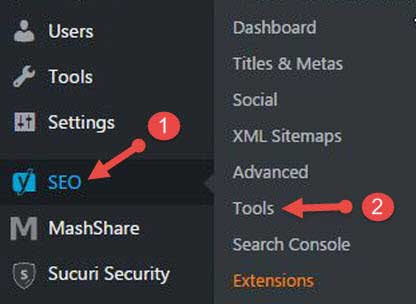
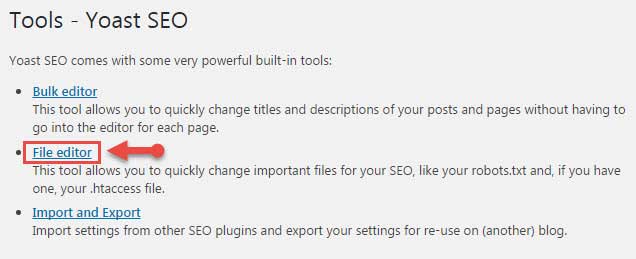

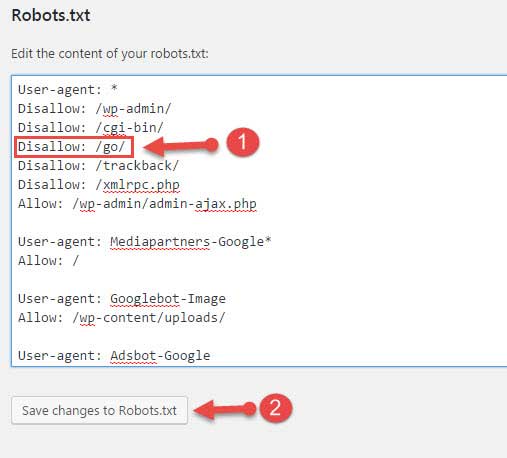
thanks, mujhe iski bahut jarurat thi. aapne kaam aasaan kar diya 🙂
Sir maine site par Ribbon theme install kiya hai, iame ek problem hai ki feature imege sabhi jagah dikhai deta hai but post ko open karne par nahi, kya ise do baar set karna hoga ek feature image aur dusra post par. sir kya ise cutomize karne ke liye kuch guide kar sakte hai?
Dear ashish sahu ji, isse pahle aap kis theme ko use Kar Rahe the?
Ribbon theme ko customize karne ke liye aapko sure hona padega ki customization ke samay thodi si bhi mistake aapki site ko Off Kar degi aur jab tak On nahi hogi jab tak ki aap us error ko correct nahi Kar lete.
Yadi aapko lagta hai ki aap kar sakte hai to aap mujhe Facebook par chatbox me message kare. Aur yadi aap paid service Lena chahe to me aapki theme customize karke de sakta hu. So be careful for this and keep visiting on BlogLon.
Surendra sir. mera ek sawal hai please iske answer dijiye.
sir mere bank a/c me har mahine 21 se 25 tak AdSense se paise receiv ho jate hai magar is mahine avi tak recive nhi hui aaj 29 tarik hai aap bataye mujhe ab kya karna chahiye ?? or kya problem ho sakte hai paise abtak recive na hone ke ?? baise AdSense se payment ho chuka hai.
Rahul ji, koi problem nhi aap kuchh Din wait kijiye kabhi kabhi Sunday, Saturday ya other chhutti hone ki vajah se account me receive hone me late ho jate hai. So wait afew days and keep visiting on BlogLon.
hello sir, apke blog ka jo homepage ke thumbnails ate hai vo full size me ate hai. Sir me bhi ribbon ka theme use kar raha hu or thumbnail size apke blog ki tarha karna chahta hu.
kya aap mujhe thumbnail setting ki script de sakte hai?
Awesome info bro accha likhte hai aap
Nice aarticles
Bahut hi acchi information di he aapne… thanks or hindi me hone ke karan ye or bhi easy ho gya he.