कुछ new blogger search console के google url removal tool के बारे में बहुत ही कम जानते हैं। कुछ लोगों को नहीं पता होता की Google webmaster में दिए गए Remove URLs Tool का उपयोग क्यों किया जाता है ? और इसे कब और कैसे use करना चाहिए ? इसलिए इस post में हम आपको search console के Remove URLs Tool के बारे में पूरी details से बताने जा रहे हैं। यदि आप भी इसके बारे में जानना चाहते हैं तो इस post को अच्छे से read करना आपके लिए ज्यादा अच्छा रहेगा।
यदि आप blogging में new हैं तो सायद आपको इस feature के बारे में पूरी जानकारी नहीं होगी कि इसे किस situation में use किया जाता है।
Search Console के Remove URLs Tool को क्यों use किया जाता है ?
जब हम कोई blog बनाते हैं तो उस पर बहुत सारी posts हो जातीं हैं जिनमें से कई बार ऐसी परिस्थिति बन जाती है कि हमें अपनी किसी post या page की link को google search result में show होने से रोकना पड़ता है।
मतलब किसी post या page URL को search result page से remove करना पड़ता है। इस situation में हमें webpage removal request tool का उपयोग करना पड़ता है।
इस feature के द्वारा आप किसी भी link को search से remove कर सकते हैं, और इसका effect कुछ ही hours में देखने जो मिल जाता है।
Read Also: अपने Blog की Expired Post delete कैसे करें बिना SEO problem के
यदि इसे सीधे सब्दों में कहें तो इससे अपनी website के किसी भी content को search engine में show होने से रोक सकते हैं। लेकिन ध्यान रहे ये किसी भी content को hide तो कर देता है लेकिन 90 दिन के बाद फिर से search result में उसी content को show करने लगता है।
मतलब किसी भी post, page या images को google search से remove करने का ये स्थायी तरीका नहीं है क्योंकि ये सिर्फ 90 दिनों के लिए search से temporarily block या Temporarily hide करता है, Permanent remove नहीं करता।
यदि आप किसी भी post को search engine से permanent remove करना चाहते हैं तो search console के google webpage removal tool से उसे remove करना होता फिर उस post को Deindex करना होता है तभी उस content को हमेशा के लिए search engine के search page से remove किया जा सकता है।
Search Console में Remove URLs Tool कैसे use करते हैं ?
यदि आप अपने blog की किसी image, post या page को search result से hide करना चाहते हैं तो नीचे बताये गए Steps को follow कर सकते हैं –
Step – 1
सबसे पहले अपने search console Dashboard को open कीजिये।
- Google Index पर click कीजिये।
- अब Remove URLs पर click कीजिये।
- इसके बाद Temporarily hide बटन पर click कीजिये।
- अपनी post या page का URL डालिए। (यदि आप किसी image को hide करना चाहते हैं तो image link दल दें और यदि post या page hide करना चाहते हैं तो उसकी URL डाल दें।)
- Continue बटन पर click कीजिये।
Step – 2
- Request type में Temporarily hide page from search results and remove from cache को select कीजिये।
- अब Submit Request बटन पर click कर दीजिये।
अब आपकी request submit हो चुकी है जो अभी pending show करेगी लेकिन कुछ ही hours में इसे accept करके google search से उस URL को Temporarily remove कर दिया जायेगा। आपको कुछ इस प्रकार दिखाई देगा –
ज्यादा technical जानकारी के लिए Webmaster official page visit कर सकते हैं।
Read Also: Trust Flow क्या होता है इसे कैसे Improve करते हैं
तो इस तरह से आप जान चुके हैं कि Search Console के Remove URLs feature को कैसे use किया जाता है, यदि इससे related आपका कोई सवाल है तो comment करके पूछ सकते हैं। और यदि google search removal tool वाली ये post आपको उपयोगी लगे तो इसे social media पर share जरुर करें।

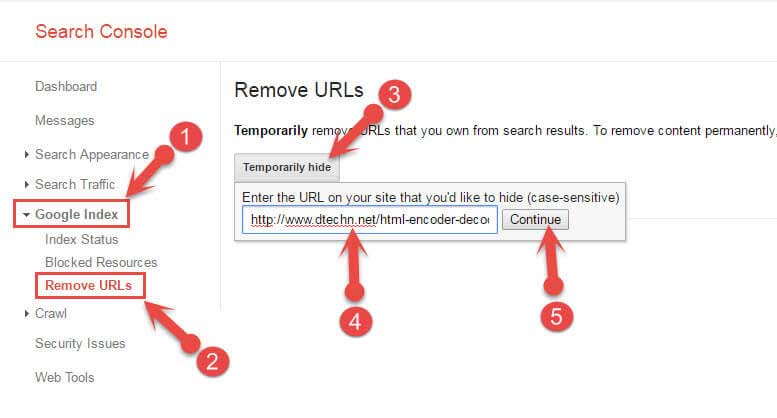
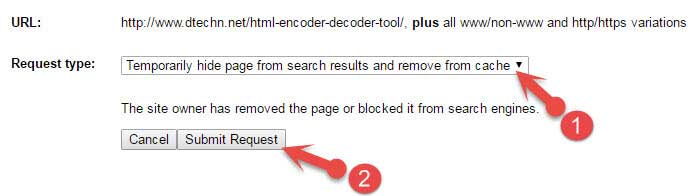

Aap apne site me khon sa theme use kr rhe ho? Design bahut acchi hai
thnks to u sir…mujhe is post ki bahut jaroort thi…mujhe yha sari jankari bhi mil gyi aur meri prblm b solve hogyi
sir yaha se ise remove karne ke bad kya blogger me se bhi remove karna padega yadi me bloger me se remove kardunga to google se hat jayega kya
Jaruri nahi hai ki aap blogger me se bhi hataye, search console se temporary remove ho jata hai.
sir mera ek question hai…
mene blogger site ke liye kuch exra pages banaye or kuch time baad delete kar diye the lekin jab apne blog ke title ko search karta hoon to wo pages show karte hai. ise permanatly kaise remove karu google search engine se
hello sir, muje aaj pata chala ki google search me maine jab kuchh topic search kiya to mere blog ke kuchh article search me aata hai but ise open karne ke baad No posts match your query show hota hai jab ki article show hona chahiye, is se trafice aur seo pe bed iffect pad sakta hai, actualy google search result me kuchh is tarah se domain link show hota hai. my domain name ke baad search?updated-max=2018.. real me sirf domain name aana tha, sir ye issue ko fix kaise kare?
इस तरह की लिंक्स को गूगल सर्च से remove कर दीजिये इससे आपकी साईट की रैंकिंग खराब होगी. लिंक हटाने के लिए सर्च कंसोल में जाइये और सारी फालतू लिंक्स remove करने की रिक्वेस्ट कर दीजिये.
OK THANK YOU SIR,
hello sir
mai new blogger hu sitemap ka use kase kare ?please ans. me
blog ki Sitemap banakar google search console aur Bing webmaster tools me submit karni hoti hai jisse blog par milne wala content search engine me index ho jaye aur search me aane lage.