जब हम अपना new blog wordpress पर बनाते हैं तो ब्लॉग बनाने के बाद सबसे पहला काम होता है उसकी basic settings करना जिसमें permalinks settings भी होती है। लेकिन new webmaster को हमेशा confusion रहती है कि हमें wordpress permalinks custom structure रखना चाहिए या other structure select करना चाहिए ? इसलिए इस post में हम यही बताने वाले हैं कि WordPress permalinks settings सही तरीके से कैसे कर सकते हैं ? जिससे जो new wordpress user हैं उन्हें अपने blog settings करने में कोई problem ना हो। इस settings के बारे में step by step जानकारी देने जा रहा हूँ जो आपको जरुर पसंद आयेगी।
आज के समय में प्रतिदिन हजारों blogs बनते हैं और बहुत से लोग blogging से quite भी कर जाते हैं जिसकी सबसे बड़ी वजह होती है कि वो सिर्फ पैसे कमाने के लिए blog बनाते हैं, और जानकारी बहुत कम होती है।
जैसे ही वो अपनी site बनाते हैं उसके बाद सीधे पोस्टिंग करने लगते हैं लेकिन कुछ जरुरी basic settings करना जरुरी नहीं समझते। इसका reason ये भी हो सकता है कि उनका दिमाग सिर्फ earning पर focus होता है, website या उसके traffic पर नहीं।
ऐसा करना बहुत ही गलत है, Blogging में आने से पहले ये जान लेना बहुत जरुरी है कि जिसने भी ये सोचा कि सिर्फ पैसे कमाना है तो blogging में success होने के chance 1% भी नहीं बचता।
Read Also:
- WordPress blog की discussion settings कैसे करें
- WordPress blog की General settings कैसे करें
- WordPress site की Reading settings कैसे करें
WordPress Permalinks Settings करना क्यों जरुरी होती है ?
WordPress permalinks seo के लिए बहुत होती है, इसलिए इसे proper set करना बहुत जरुरी होती है। जब search engine आपके content को crawl करता है तो सबसे पहले आपके post title को check करता है उसके बाद post permalink को scan करता है।
बहुत से लोग जो new ब्लॉगर होते हैं वो अपने blog के permalink structure को सही से set नहीं कर पाते जिसकी वजह से उनकी post का URL ना ही user friendly दिखता है और ना ही SEO के हिसाब से उतना अच्छा नहीं होता है।
बहुत से लोगों को यही नहीं पता होता कि उनको कौनसा permalink structure use करना उनके blog के लिए सही रहेगा। क्योंकि wordpress बहुत तरह के structure को provide करता है जिसमें से हमें अपने हिसाब से किसी एक को select करना होता है।
WordPress हमें कुछ permalink set करने के लिए options देता है जैसे Plain, Day and name, Month and name, Numeric, Post name और Custom Structure इत्यादि।
Read Also:
- WordPress blog की Writing settings कैसे करें
- WordPress site में code box कैसे add करते हैं
- WordPress में new user registration कैसे OFF करते हैं
WordPress Permalinks settings कैसे करें ?
यदि आपने अपना blog अभी अभी बनाया है और उसकी आप permalink settings करना चाहते हैं तो बताये गए steps को follow कीजिये –
Step-1
सबसे पहले अपने WordPress Dashboard को login कीजिये।
- Settings पर जाइये।
- अब Permalinks पर click कर दीजिये।
Step-2
अब आपके सामने एक new page open हो जायेगा जिसमें कुछ permalink structures दिए गए होंगे उनमें से post name को select करना है –
- Post name वाले option को click कर दीजिये।
- अब Save बटन पर click करके settings को save कर दीजिये।
Congratulation ! अब आपने अपने blog के लिए सही permalink structure choose कर लिए है, अब आपका post permalink कुछ इस प्रकार बन जाया करेगी –
“https://yourblogurl.com/sample-post/” ये एक permalink example है जिससे आप अंदाजा लगा सकते हैं कि आपका post URL किस तरह बना करेगा।
लेकिन ध्यान रहे जब आप post लिखेंगे तब आपको अपनी post slug में keyword optimization भी करना होता है तभी SEO friendly post URL बनता है। वैसे आपको इसे read कर लेना बहुत बढ़िया रहेगा कि post slug और post permalink में क्या अंतर होता है।
तो इस तरह से आप अपने wordpress site में permaliks settings कर सकते हैं जिससे Google आपके content को आसानी से समझ सके। वैसे आप Wordpress Permalinks Settings के बारे में ज्यादा technical जानकारी के लिए wordpress का official page check कर सकते हैं।
Read Also:
- WordPress blog की theme कैसे change करते हैं
- WordPress website में plugins कैसे install करें
- बिना plugin के wordpress post redirection settings कैसे करें
मुझे आशा है, अब आप समझ गए होंगे कि सही तरीके से wordpress permalinks settings कैसे करते हैं। यदि आपके मन में फिर भी कोई सवाल है या wordpress custom permalinks के बारे में आप अपने विचार share करना चाहते हैं तो comment करके बता सकते हैं। यदि आपको यह post useful लगे तो अपने social media friends के साथ share जरुर करें।
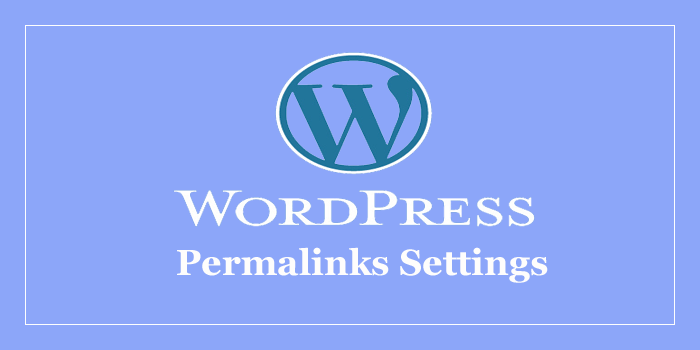

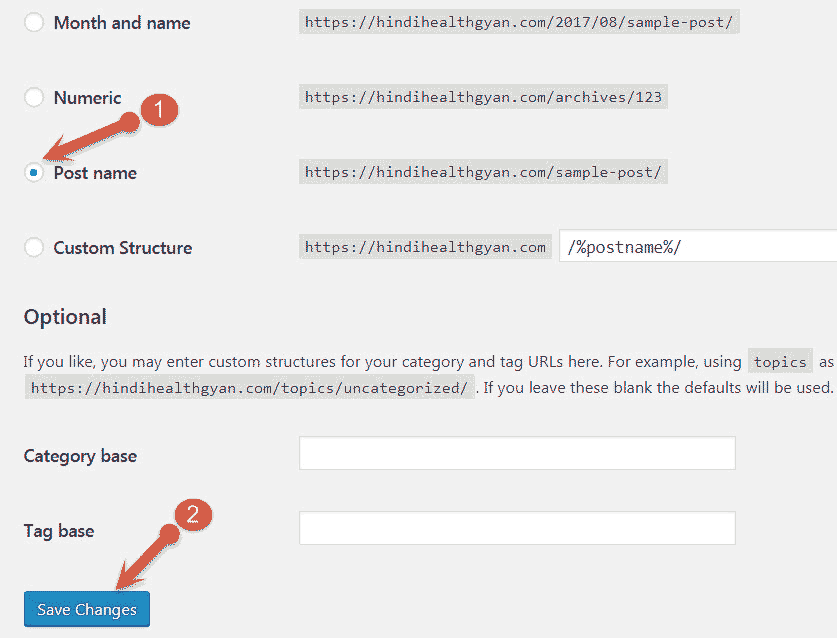
Bahut important jaankari share ki hai Aapne
keep up the good work
बहुत अच्छी जानकारी शेयर की आपने थैंक्स